價格:免費
更新日期:2019-11-04
檔案大小:43.1 MB
目前版本:2.0.1
版本需求:系統需求:iOS 10.0 或以後版本。相容裝置:iPhone、iPad、iPod touch。
支援語言:英語
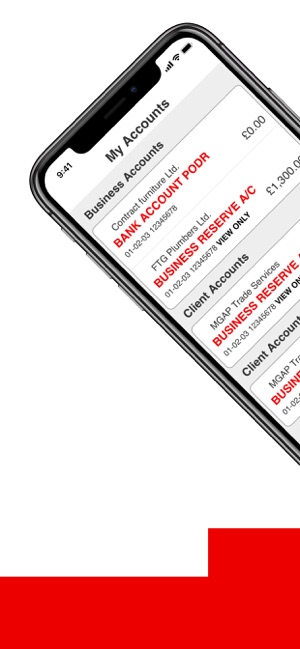
Created for our business customers, the Santander Business Banking app lets you manage your accounts on the go.
Personal customer? You’ll need to download our other app, ‘Santander Mobile Banking’ to manage your personal accounts.
You can:
• check your balances and statements
• authorise payments you’ve made in Online Business Banking, or online with retailers using your Santander business debit or credit card
• view your credit card(s)
• set up alerts for when your balance exceeds or drops below a certain amount or to get a weekly mini-statement on your business current account
• view, amend or cancel pending payments
• find your nearest Santander branch in an instant, and get driving or walking directions
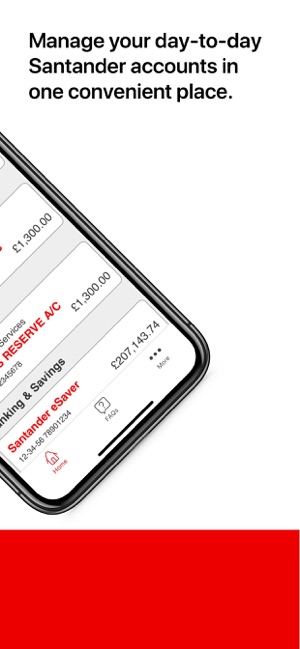
• report lost or stolen cards
• see your personal accounts alongside your business accounts, and make payments and transfers from these
USING THE APP
The first time you use Santander Mobile Business Banking, you’ll be asked to register your device. You’ll need to have to hand the mobile phone that you’ve registered with us to receive One Time Passcodes.
Once that’s done, you’re ready to use the app. It’s simple:
If you don’t have any payments awaiting authorisation, the next time you open the app you’ll need to log on using your security details. You can then use all the great features of the app listed above.
Alternatively, if you’ve set up a payment using Online Business Banking or used your business debit or credit card to make a purchase online, you may be instructed to authorise it using Santander Mobile Business Banking. In that case you should:
• Open the app and follow the instructions on screen to authorise the payment.
• Once you’ve authorised the payment, return to the site where you started it to confirm whether the payment has been successful.

If you open the app and see an authorisation request for a payment that you didn’t set up, please stop the payment and call us so that we can help protect you from fraud.
IMPORTANT INFORMATION
Never share a One Time Passcode (OTP) with another person. Not even a Santander employee.
Never download software or let anyone log on to your computer or devices remotely following or during a cold call.
Never enter your Online Business Banking details after clicking on a link in an email or text message.
English language only.
Santander Mobile Business Banking will not run on devices that have been jailbroken.
Please make sure you have the latest Apple software on your phone so that our app runs smoothly. Your device will need to be running iOS version 10 or above in order to use this app.
Apple is a trademark of Apple Inc. registered in the US and other countries.

Santander UK plc. Registered Office: 2 Triton Square, Regent's Place, London, NW1 3AN, United Kingdom. Registered Number 2294747. Registered in England and Wales. www.santander.co.uk. Telephone 0800 389 7000. Calls may be recorded or monitored. Authorised by the Prudential Regulation Authority and regulated by the Financial Conduct Authority and the Prudential Regulation Authority. Our Financial Services Register number is 106054. You can check this on the Financial Services Register by visiting the FCA’s website www.fca.org.uk/register. Santander and the flame logo are registered trademarks.
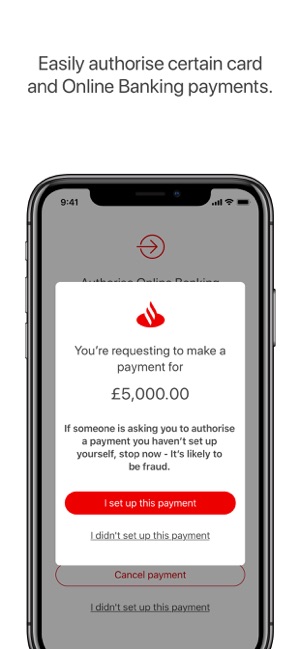
支援平台:iPhone, iPad
